Flipbook Animation Software
I’ve been professionally writing about the games, films, and tech industries for seven years.
With a degree in 3D graphics for game art and design, I have seen, studied, and experienced every aspect of the 2D and 3D video game industry in which flipbook animation software is playing its vital role.
Over the years I’ve seen how powerful flipbook animation software can be and how it replaces impressive individual skill. But in a competitive digital world where every artist has to fight to be the best, it’s imperative to have every possible advantage and to always seek more experience in new flipbook animation software and techniques. There are many essential animation software that every artist needs to consider training in, to become the best in their industries.
A few flipbook animation software worth learning and using are as following:
Poser Pro
As a very accessible and easy to use flip book software animation, Poser tries to solve the following problem: “I’ve got 99 assets but an animation ain’t one.”
If you want to make a 3D animation, steps 1 through 99 often all involve the advanced and tedious tasks of creating the 3D characters, scenes, props, textures, lighting, and plenty of other lengthy drop-down menus that get in your way if all you want to do is animate.
Poser gives you all of the 3D supplies you need, and the rest is up to you.
While it might not hold immense clout in the various animation industries, if you’re someone who is considering a related career path and doesn’t want to spend thousands of tuition dollars or hundreds of hours watching tutorials to find out if the 3D animation is something you’d enjoy, then Poser is essential.
GoAnimate
This flipbook software for animation is a do-it-yourself animation package that has over five million users, and I’d bet half of them don’t even consider themselves “artists” because that’s how damn easy GoAnimate is to use.
If you sign up to their site, you have access to thousands of character models, scene backdrops, audio recording, lip-syncing features, and art asset props.
Some users have become so famous in its community that they can even make a living by selling their art props back to the community for widespread use.
Be it YouTube, Vine, or video ad popups, video content continues to rise as a top form of communication on the Internet, and GoAnimate hopes that Internet users – not just “artists” – from all walks of life embrace their tools to join in on the fun.
SketchBook Pro
Yes, Autodesk isn’t just dominating the 3D industry anymore, and with a few SketchBook Pro iterations under their belt in the past few years, they’ve quickly assembled a digital flipbook animation software that’s essential for every form of 2D artist.
It still needs a few more versions of updates to propel it to the top of the charts against its competition, but it’s well on its way.
What it currently lacks in actual power, it makes up for in speed.
SketchBook is a program that understands that a real artist doesn’t need 50 brushes and menu options to make good art and that the most important thing for a new concept is to let an artist draw as much as possible as quick as possible.
With its simple brush setup, awesome steady stroke tool, and incredibly helpful magnetic shape guiders, it’s hard to believe how much you can accomplish with a limited time budget.
Throw as much on the screen as you want without a single stutter.
You can zoom all the way in, all the way out, and rotate the entire screen’s canvas exactly how you want in the middle of your workflow without any hiccups.
If it can keep up those speeds while continuing to add more presets and tools, SketchBook Pro will immediately be competing for the throne.
This was just a minor glimpse of flipbook animation software the IT and software industry is working day and night to make the best of the best flipbook software for animation which is not only easy to use but also inexpensive.

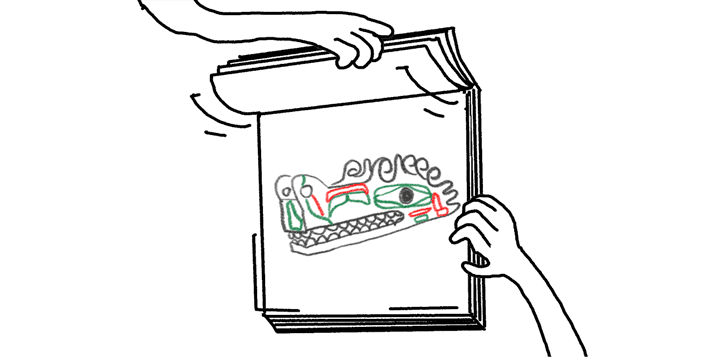
I have a friend who is a talented artist. He is always looking to do more creative projects. We have been thinking of doing a flip book. However, we want to do it with 3d animated characters he has created. Is it possible to create a flip book with any kind of art, or does it need to be only 2d art?
Hello Abel! It’s my first time to try a publishing tool online. Is it doable for someone with no skills at all?
No worries – it’s almost ridiculous user-friendly! 😉
I would like to use google analytics. Is it also included if I work with yumpu?
Yes – but you need to take the adfree plan at least. The free plan doesn’t offer the google analytics option.
Hello Abel.
I am in the process of finalizing a contract with a publisher with more than 200,000 subscribers. Can Yumpu keep this volume of access on its servers? Do the magazines sold in the APP have integration of other sales platforms or is there a platform for sales of signatures in the APP itself? How is the signature generation in the appkiosk plan?
Is there a trial version to view to know the platform?
Hi Samuela,
yes, there is a Free Plan and a trial version for the paid plan "WebKiosk". Best you start with the Free Plan to get to know the product and then you can upgrade to one of the other plans. You also do not need to worry that you have to stick with the same plan for a long time as you can easily switch and change your plan. Hope I could help you out!
Cheers,
Abel
Poser Pro has been on my wishlist for a while, it’s one of the best if not the best animation tool and yes, it can work perfectly as a flipbook animation software. It’s rather simple to use so you won’t need to spend a lot of hours uncovering its mysteries.
Hi David,
I also had the impression that this tool is rather easy to use!
Cheers Abel
Having tried and tested Poser Pro I have to say it fulfills all my design needs without having to spend a fortune on it.
It really is a great tool to get started with!
Cheers,
Abel
I would start with Go Animate as it has both a trial version and a cheaper plan so you have enough time to decide if you should buy it or not.
Having the possibility to use a free trial is always the best option, as you get to see how the software works and whether you like it or not!
Cheers,
Abel
I want to try my hand at animation once again as I have to create an animated flipbook for an exciting new project and I think Poser Pro is the cheapest tool that gives me the freedom to design.
Hi Joan,
great choice!
Best,
Abel