Do you ever feel like you’re banging your head against a brick wall? When I realized that nobody ever got past page three of my company’s PDF catalog, I knew that something was seriously wrong. Despite my team’s best efforts to lay it out imaginatively, design it beautifully and refine the sales content to powerful, engaging messages, my customers still hated it. That was until I found out about the free flipbook creator from Yumpu.
Navigation:
- Increased revenue by using a flipbook maker
- Things you did not know about flipbooks
- How to make a flip book/convert pdf to flip book free
- Conclusion
Increased revenue and a shorter sales cycle by using jQuery & PDF to HTML5 Flipbook Maker
I felt frustrated and disheartened that I had invested valuable time and money into this resource. And yet my business was just not getting the results.
I started to wonder if I even had a good product anymore.
That’s when I discovered the solution and benefits of a free pdf HTML5 page flip software from Yumpu, and found an quick and easy route to more sales, faster.
How a simple HTML5 Flip Book made my business stronger
My problem was, I’d never really moved away from my love of printed media.
Back in the day, I used to produce my company brochure including images in printed format, handing it out at trade shows and to prospective clients.
When digital took over, I simply migrated this resource into a document that clients could download.
I did not really think about whether it ‘fit’ into this new way of doing business.
It looked decent, don’t get me wrong.
As a catalog, it was pretty good. Well designed, attractively laid out,including images and with compelling calls to action to encourage the next step.
But I just wasn’t listening to my customers / readers.
Based on this they thought I was stuck in the dark ages, and they were probably right.
When media is hosted on the web, people have come to expect more than just a static page; a recreation of a printed brochure.
People expect a more interactive experience. Text files that turn like an actual magazine.
Something that absorbs their attention excites their senses and engages from start to finish.
I was boring my customers to death, and couldn’t even see where I was going wrong.
What is a flipbook exactly?
When I talk about a flipbook, I’m not talking about those little animations you used to create in the corner of your exercise books.
What I am actually referring to is something much more technologically exciting, sophisticated.
Something that could elevate your business from boring to the best in your industry.
A page flipping book is an online document, but unlike a Word Document or other typs of files, it is more like an interactive magazine like real book magazine including images and text, both beautiful and engaging at the same time.

Digital flipbook with page flipping effect
The flip effect of flipping from page to page lets your customers enjoy a more enriching experience since it look like a real magazine. Giving them a sense of leisurely reading a luxurious magazine, instead of simply using a web page.
Using a simple flipbook free HTML5 flipbook converter, you can turn anything from PDF format into a beautiful magazine.
I used it for my product brochure, but it can be used with flyers, resumes, newsletters and much more.
Basically, if you can create it as PDF files, it can be turned into an HTML5 flipbook taking open source software widely available for free.
What is HTML5?
I’ve, talked a lot about HTML5 in this post. So if you don’t know what it is already, you’re probably wondering what all the excitement is about.
| In a nutshell, HTML5 is the latest version of HTML, also known as Hypertext Markup Language. This language is the code that creates web pages. |
As long ago as 2010, Steve Jobs decided to eliminate Flash from iOS devices, arguing that HTML5 could do everything Flash could, and better.
Today, the rest of the world has caught up, and the modern iteration of HTML5 is providing the foundation for pretty much everything we do on the web.
It does everything from animation music, apps to movies, and can be used to build all sorts of complex applications that can be used within your browser.
Regarding HTML5 browser support, all the popular browsers have been designed to work well alongside this new language.
In short, it’s the new standard for everything online. And it’s allowing businesses like yours and mine to create these stunning HTML5 flipbooks more easily and successfully than ever before.
What could a PDF flipbook really do for your business?
I had seen another company applying HTML5 flipbook technology from a company called Yumpu.
Initially, I thought it would take me a long time to convert our old PDF into a FlipHTML5 alternative…
…but I was wrong.
Thanks to the easy flipping book HTML5 maker platform from this company, it literally took a matter of moments to undertake the conversion.
After 2 minutes I was ready to upload my gorgeous new brochure to our WordPress website where visitos could flip through and turn over the pages on their different devices such as tablet, Windows or Mac desktop and mobile devices.
Companies all over the world are making millions thanks to HTML5 page flip effect technology which allows for a great reading experience.
Taking the time to convert old-school portable document formats to these interactive flip book HTML5, user-friendly alternatives has encouraged more views, more engagement and more sales, with many businesses reporting shortened sales cycles and greater brand recognition too.
Since uploading my publication to the company website, I get significantly more views and queries than ever before… and trust me, they for sure all get further than page three!
It works on all devices… and six more things you didn’t know about HTML5 PDF flip book
Whether you’ve heard of the benefits and features of a pdf flipbook HTML5 before today or not, I’ll bet you haven’t heard of all of these.
I indeed wasn’t aware of all these features before I started researching for my brochure. So hopefully you’ll learn something new too:
| 1. You can showcase your work on different devices such as tablet, mobile devices or laptop (iPad, iPhone, Android) with ease That’s right. Because HTML5 is a responsive language, these flip books look just as good on a small screen as they do on a big one. The template literally switches itself around to suit portrait or landscape orientation and to make the design look beautiful on any size screen. Internet access by mobile phone now exceeds that of laptops and PCs. So it’s only right that we take the time to cater to our users’ needs with this type of innovation. |
| 2. They are easily updated with new prices and pictures Because your publication is hosted in the cloud, making a change to the content is as simple as drag and drop. You can use your usual design programme to alter the master document. Then simply convert it to a portable document format and upload it to the hosting company. This means you can create sales at a moment’s notice, add new products the second they are in stock. Or even create bespoke flip books for important customers before going to your sales meeting. |
| 3. You can build in animations, video and other interactive features PDF’s are great… or they were ten years ago. Today, why should your customers get a boring old static document from you? Why shouldn’t they be treated to all the awesome stuff the web has to offer? Why shouldn’t your products be shown off in all their multimedia glory too? With an such a flip book, it’s easy to do this. With a few clicks of the mouse, you can add rich media and also video clips, audio files, exciting animations and interactive elements to each page. You can stimulate more of your customer’s senses, and allow them to become more connected with your brand than ever before. |
| 4. The user experience is leagues ahead When was the last time you read a PDF? Did you do it on your laptop, tablet, mobile phone or other devices? However you viewed it, the chances are that the experience was not all that pleasant. Particularly on smaller mobile screens, we’re constantly required to scroll, to pinch-to-zoom, slide left and right or to double tap to see the words large enough to read. It’s not fun. With these types of magazines, the software figures out what size the viewer’s screen is, and adjusts the design and layout accordingly and you can turn the pages easily. Users love it; you will too. |
| 5. Your brand can do the talking With a magazine, you’re not limited by anything. Your brand can be placed front-and-center, using your choices of color, font, and design to really reinforce your brand identity. People buy brands, and with a flip book, you can really let them connect with what it is that makes your company tick. No limits, no compromises, just your brand from start to finish. |
| 6. It’s indexable by Google + you can track analytics with Google Analytics With an HTML5 flipbook, the whole thing is completely indexable by Google and Co., so you can put your best SEO (Search Engine Optimization) techniques into action and let more customers find your online publications. It is so easy, you probably do not even need help! Plus you can add Google Analytics so you will always be able to track your visitors on your flipbook. |
| 7. It’s free, cheap or could even earn you an income! Most flip book publishers offer a free version of their program for you to try out. This is an excellent way for you to see just how easy it is to make a flip book and to find your way around the program a little. However, for most uses, you’ll probably be keen to upgrade to the premium version, as there are tonnes more functions and features to explore. In some cases, you can even monetize your publications through in-app purchases and advertising revenue. |
This is not even an exhaustive list of all the things I learned about creating flip books for my marketing.
The most important lesson I learned was that my opinions were built on misconceptions.
From presuming it would be technically difficult and that I would desperatly need help to create a free flip book, to thinking it would be expensive, I was wrong on so many counts.
My company has one of the top flipbooks in my industry today!
That’s why I am constantly being asked by both clients and competitors how I did it.
I’m thrilled to let you in on my little secret so that your business can benefit too.
Here’s how you can make a real flipping book from PDF, using a flip book maker step by step
I know you’re dying to find out how you can get in on the action and start creating your own gorgeous flip books for your own business.
I’ll walk you through the process step by step in a moment. But first, let’s address some of those frequently asked questions:
How to make HTML5 flipbook?
It’s easy!
|
How to create HTML5 flipbook?
You’ll need to create it using the best flipbook software free. Take your files and insert them into the flipbook converter – your online magazine is ready!
How to create HTML5 flipbook from PDF?
It’s all just drag and drop of your file pages into the flipbook converter, and your online flipbook is created. It couldn’t be easier using digital publishing software!
Tutorial how to convert pdf to HTML5 flipbook free
I chose to work with the free flipbook software that I previously mentioned. Partly because I’d seen their program in action, and it looked terrific, but also because they’ve worked with some seriously big names. Disney, IKEA, Coca-Cola, McDonald’s… if this liseuse was good enough for them, then it was definitely going to be good enough for me!
There are other providers of HTML5 flipbook maker software out there. But for the purposes of this online HTML5 flip book tutorial, I will walk you through using my favorite software so you can see just how easy it really is.
Step 1: Drop a PDF document in the pdf to flipbook converter
It simply allows you to drag and drop your PDF file to covert it instantly to a flip book style magazine. You can create your documents using InDesign, Photoshop, Publisher or any other program you like, as long as it can output the final document in a PDF format.
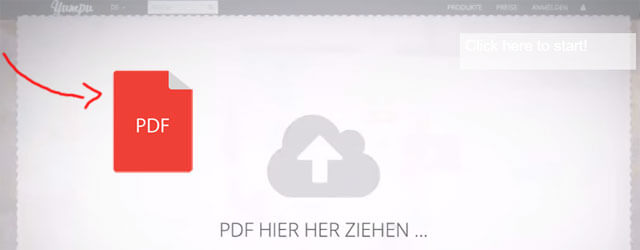
Upload files into the converter
Step 2: Sign up
In the second step, you have to login, or you’ll need to set up your free account before you can start with the fun stuff of creating your publication.
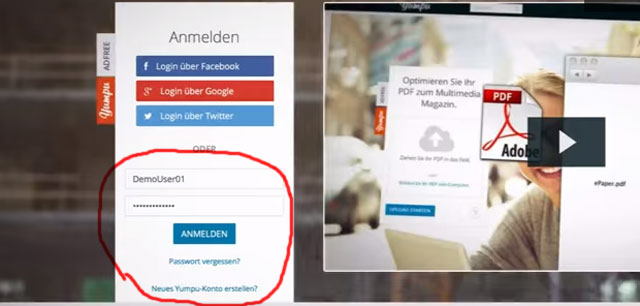
Login or create free account
Step 3: Make any changes you need
In the Document Manager, you can view, edit and also delete your created magazines. Change the title, description, visibility, and category as you wish. You can also view your flipbook magazine from here, to make sure it looks as you want to, and can add in any additional elements such as videos (Youtube, Vimeo), audio, and links.
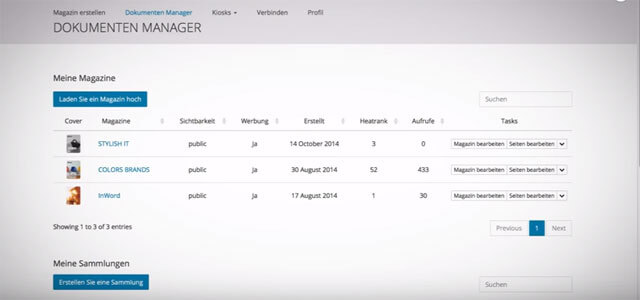
Use the Document Manager to edit and view the flipbook
Step 4: Publish your creation & share it
Once you’re entirely happy with what you’ve done, it’s time to publish your finished flipbook. Click ‘upload magazine’ from the magazine viewing screen to save it to the online environment. You can now share your creation via social media (Facebook, Twitter & Co.), embed it using the ‘embed’ code on the editing screen or download it yourself for hosting on your own website.
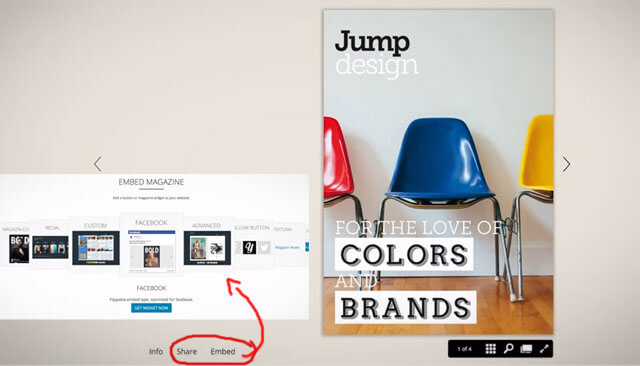
Share and embed the created flipbook
And you are done! It really is as easy as it could get! No need for help, but if support is needed, you can contact the support team of this magazine maker to help you out!
Without a doubt, the paid version of this flipbook maker software is a little more beneficial to any user than the free version.
Although the free version does allow you to see just how easy it is to make a flip book, with one of the paid versions you get to see even more benefits and features.
With the paid version, you get to remove the adverts from your publications and to use your own corporate design to let your brand speak out.
It lets you password protect publications too, which has been great for proofreading copies and internal newsletters. And of course, you’ll get back all sorts of insightful statistics from Google. Like page views and clicks, which helps to plan future editions in a more informed manner.
This particular company often offer a free html5 flipbook demo of the premium version, which I would highly recommend.
Once you’ve seen all the examples of incredible things this program can do, I guarantee you’ll think it’s well worth investing in.
Conclusion
I was absolutely astounded at how simple it was to upgrade my old-fashioned PDF based media to exciting, new, flip book style pieces.
My customers really love the change; they find it much easier to use and are enjoying the interactivity of my business’s catalogs. Plus they can even read it on their mobile phones or tablets on the go!
Of course you can also find other flipbook maker like Turn.js for example which also allows you to make a HTML5 flipbook and jQuery flipbook….
….BUT and this is a big fat BUT
In my opinion, Yumpu is the only company to consider and therefore the best solution if you’re looking for top quality and a professional free flipbook software.
They’ve made the user interface fast and super friendly; it’s so easy even my seven-year-old daughter could make one without my support!
An additional plus point is that this software is solely web based- download free, which allows to make a flipbook on any device, desktop / PC or mobile device (Android, iPhone)
You don’t have to pay for the premium subscription although there are a lot of benefits to doing so. Because even the free service will show you all the amazing benefits of these brilliant PDF files alternatives.
I’m still learning and exploring all the things that this fantastic HTML5 flipbook creator for Mac and Windows is capable of. But can wholeheartedly say that, in my opinion, this flip book maker free is the most powerful sales tool I had the pleasure to use this year.

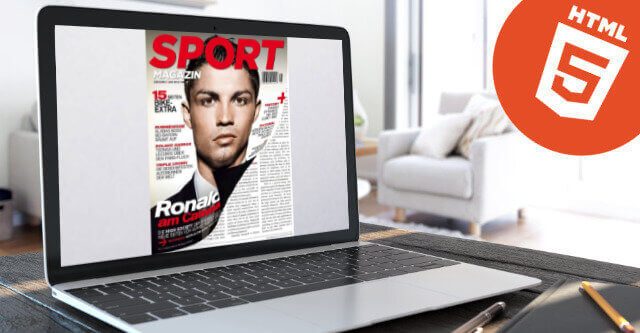
The names of the companies that are using Yumpu are pretty impressive which makes me think that this software must be really good. Why haven’t I tried it out yet? I think I heard about it a few times but didn’t pay much attention to it until now. Hmm… guess I have to put that one down on my to-do list for this week.
Hi Jocelyn,
Glad you will give it a try! I was completely astonished myself how easy it was to use this html5 flip book maker.
Best,
Abel
Even if you use just the flipping effect that Yumpu has, your magazine will be way ahead of the pack. You won’t believe how great the html5 flipbook looks and people will probably praise it.
Hi Madeline,
I am happy you are as satisfied as I am with the flipbook maker.
Cheers,
Abel
With the help of tools like Issuu or Yumpu we can now make an interactive html5 flip page book instead of just another PDF. I think this would transform people from potential clients to actual customers. I like to test all sorts of things and add different features in my digital creations. Some are loved by people and some are not but once I get the feedback I need I can make changes and make the whole thing better.
I felt the same! My now created flipbooks are so much more appreciated by my customers. I got tons of positive feedback. I also like how easy it is to make any kind of changes afterwards.
Cheers,
Abel
Thank you for creating this simple guide on how to make a HTML5 flash flip book. It was easy to keep track of what needs to be done and I’ve managed to create my first one! I am very happy because I never thought that I could create something so beautiful.
Hi Lauren,
I am pleased my guide helped you!
All the best,
Abel
Looking forward to building my brand to new heights and do my best to grow my brand recognition with the help of HTML5 pdf flipbooks. Thanks for writing about this subject in this fashion so that every newbie can get it.
Hi Perry,
Glad you like my post. I really tried my best to make it as easy and understandable as possible! There’s nothing worse than having to deal with all these complicated explanations.
Cheers,
Abel
All I can think about are ways to monetize this type of content. Should I go with good old advertising or are there other ways to monetize this type of content that would make more sense? Any ideas and suggestions are greatly appreciated.
I didn’t know much about HTML5 and was not really interested in searching info on it because the name scares me. You see, I’m not very techie. That’s why I appreciate your easy to follow approach. I got the basic idea about what it does, how I should use it to my advantage and why I should create a HTML5 flipbook.
Hi Byron,
I know HTML5 sounds very technical, it also kind of scared me too at the beginning. I am delighted I could help you out with my blog post 🙂
Cheers,
Abel
I want my digital magazine to have a luxurious feel. I’ve always wanted to create something that was very cool looking. Something that looks as good as Vogue or other similar magazines. I can’t wait to see how this helps me do that.
Hi Caroline,
Let me know how you liked it! I for myself love the looks and feels of a digital flipbook.
Cheers,
Abel
Will probably get the paid version because I really want to have stats to follow up on what works and what doesn’t and improve. I want to keep improving my work, get feedback from my readers and the stats and create the best digital content that I can.
Hi Dan,
I got the paid version too and I can only recommend it! More specifically I got the AppKioks plan and the features there a on point. Google Analytics (which you can already get with the AdFree plan) also helped me a lot to figure out what really works and what does not.
Best,
Abel